When you’re looking for a new business in Edmonton, where do you start your search?
Most people in Edmonton begin their search using local search engine results, like Google Maps.
According to research firm, BIA/Kelsey, 97% of people use online media, such as Google Maps, when researching products and services in their local area.
If your health and wellness business website is not easily found on the first page of Google Maps, your patients will have a hard time finding your practice.
So, how do you get to the top of Google Maps in Edmonton?
When a person types a search query into Google, they see three results:

The results that you see in each of these three sections are based on completely different factors. Google determines which websites to display in Google Maps based on your Google My Business account, as well as many local search engine optimization (SEO) factors.
We wrote this article to help you learn:
What is local search engine optimization (SEO)?
Local SEO is a set of tactics to increase the position of your website in local search results, such as Google Maps.
How to get on Google Maps?
Google allows you to claim your business listing and to manage your business profile through a free service called Google My Business.
Google My Business
A free service offered by Google that lets you claim, create and manage your Business Profile that appears in Google Maps. Learn how to create your account in seven easy steps.
How to get to the top of Google Maps?
- Google My Business signals
- Link signals
- Review signals
- On-page signals
- Citation signals
- Behavioural signals
- Personalization
- Social signals
What are citations?
Any online mention of your business name, address and phone number. There are dozens of citation sources that influence your rankings in Google Maps.
What are link signals?
The quantity and quality of websites that link to your website has an influence on your website rankings in Google Maps.
What are on-page signals?
Any changes that you make inside of your website to increase your rankings, such as placing keywords in your page titles, headlines, image information, etc.
What are behavioural signals?
These are performance metrics that indicate the experience that your website provides to your audience, including your bounce rate, session duration, etc.
Let’s get started!

What is local search engine optimization (SEO)?
Local SEO (search engine optimization) is a set of tactics to increase the position of your business website in local search results, such as in Google Maps.
When a person types a search query in Google, the first thing they see are paid advertisements through a service called Google Ads. Below that are Google Maps, followed by Google Search.
Sometimes a person types a search query into Google when they’re looking for information, such as: “how to alleviate my back pain”. Other times a person types a search query into Google when they’re looking for a local business or service, such as: “chiropractor near me” or “chiropractor Edmonton”.
According to Google, 46% of all searches now have a “local intent”. In other words, 46% of the time, people are searching for local businesses or services, which they find displayed in Google Maps.
Out of these searches with a local intent, 72% of people who did a local search visited a store within five miles (WordStream Research, 2016).

How to get on Google Maps?
Google Maps is a navigational tool that offers satellite imagery, street maps, Google Street View, traffic conditions in real-time, and a navigational route planner.
Google also manages a database of business listings from multiple online and offline sources, and organizes these listings based on address, phone number or geocode. These business listings are displayed in Google Maps when a person is conducting a search with local intent.
Google allows you to claim your business listing and to manage your business profile through a service called Google My Business.
Google My Business
Google My Business is a free service offered by Google that lets you claim, create and manage your Business Profile that appears in Google Maps, which allows you to:
- Edit your business information
- Manage your customer reviews
- Build a simple business website
- Create post updates about announcements or sales
- Posts photos of your business or products
- Learn how people are interacting with your Business Profile on Google Maps
To create or claim your Google My Business account, visit their homepage and follow these steps:
- In the top-right corner, click on the button that reads: “Start Now”. This takes you to Google’s sign-in page.
- Google uses one account for all of their products, including Google My Business, Ads, Gmail, YouTube, and more. If you already have a Google account for any other product, type in your email address and password to login. If you don’t have a Google account setup, or if you want a separate account for Google My Business, click on the link below that reads: “Create account”.
- Once you’ve signed in or created your new account, Google My Business will then ask you for the name of your business, and to read the terms of service.
- Next, enter your business address and answer if you deliver goods and services to your clients. You’ll also have to confirm the location of your business on a Google Map.
- Then, Google asks you to choose the best category for your business. Google uses this category to determine what your business is about, so try to use keywords that you think your patients will use in their search, such as “chiropractor”.
- Next, enter your contact details, including your phone number and business website.
- The final step is to verify your business with Google. Although Google has a few different options to verify a business, the most commonly presented option is to verify your business using traditional mail. Google will mail you a postcard to the address listed earlier that has a verification code. You need to enter this verification code into your Google My Business account in order to have your business listed on Google Maps and to fully manage your account.
Your Google My Business account is the online headquarters for managing your local search engine optimization (SEO) strategy, which determines where your website will be placed on Google Maps.
How to get to the top of Google Maps?
Google decides which websites to display in Google Maps based on keywords, then ranks the website order based on local search engine optimization (SEO) factors.
According to Moz, there are many factors that Google considers, such as:
- Google My Business Signals: proximity of address to the point of search, proper category associations, keywords used in the business title, etc.
- Link Signals: inbound anchor text, linking domain authority, linking domain quantity, quality and authority of inbound links to domain, etc.
- Review Signals: quantity of customer reviews, increase in review velocity, diversity of customer reviews, etc.
- On-Page Signals: presence of name, address and phone number, keywords used in the headlines, website domain authority, etc.
- Citation Signals: consistency in name, address, and phone number in all citations, citation volume, etc.
- Behavioural Signals: click-through rate from search results, mobile clicks to call, check-ins, etc.
- Personalization: location of a user’s city or country relative to business, physical address in the city of search, previous search history, etc.
- Social Signals: Google engagement, Facebook engagement, Instagram engagement, Twitter engagement, etc.
The top-ranking factor to have your business website listed in Google Maps is to have a complete and accurate Google My Business profile. This business profile is considered to be the primary citation of your business.
In addition to Google My Business, there are many other citation sources for your website. Consistency of citations is the basic foundation of local search engine optimization (SEO).
What are citations?
According to Moz, citations are:
Any online mention of the name, address, and phone number for a local business. Citations can occur on local business directories, on websites and apps, and on social platforms. Citations help Internet users to discover local businesses and also impact local search engine rankings. Local businesses can actively manage many citations to ensure data accuracy.
In other words, any mention of your business online is a citation. The core components of a citation are your business name, address of your clinic, and the phone number listed.
Ensuring consistency in these three components across every online citation tells Google about the credibility and accuracy of your business listing.
There are structured citations, such as a business profile in Google My Business, as well as unstructured citations, such as a mention of your business in an online news article. This means that there are hundreds or thousands of possible citation sources.
Every citation source has a different degree of credibility or authority for ranking in Google Maps. The top citation sources also vary, based on the country.
In Canada, the top 10 structured citation sources are:
- Google My Business
- Bing Places
- Apple Maps
- Yellowpages.ca
- Infobel
- Factual
- 411.ca
- Websites.ca
- Yelp
Accuracy in citations don’t just matter to Google, they also matter to your clients. According to BrightLocal, 80% of people lose trust in local businesses if they see incorrect or inconsistent contact details or business names online.
Furthermore, 68% of people would stop using a local business if they found incorrect information in online directories.
Ensuring consistency in the name, address and phone number of your business in these top citation sources is the foundation of local search engine optimization (SEO). There are many other factors to local SEO, such as link signals, on-page signals, and behavioural signals.
What are link signals?
When Google’s algorithms crawl the billions of websites on the Internet, links are the streets between the pages. Search engines, like Google, treat links as votes of popularity and importance on a website’s ranking.
A website that has more links pointing to it is considered more popular and trustworthy than a website with less links. But, not all links have an equal voting power.
Websites that are considered trustworthy and popular are assigned a higher “Domain Authority” score, which is a ranking score developed by Moz. This score predicts how well your website will rank on a search engine results page.
One of the most effective ways to increase your health and wellness website’s ranking in Google Maps is to focus on getting other websites to point links to your own. This has a stronger impact from websites with a higher Domain Authority, such as a government or university website.
What are on-page signals?
On-page signals are any action that you take inside of your own website to improve you search engine rankings.
A central component to on-page signals are keywords, which are words that define what your web page is about. If you summarize every element on your page – all of the text, images, and videos – into simple words and phrases, those are your primary keywords.
Keywords are the links that connect what people are searching for in Google with the content that your website provides.
The keywords need to be strategically placed in several places, including:
- Title tag: the title of your web page
- H1 header tag: the primary headline of your web page
- H2 header tag: the secondary headlines or sub-headlines of your web page
- Body copy: at least a few times throughout the body text of your web page
- Alt attribute: the alternate text of an image on your web page
- URL: your website address that follows http or www
For Google’s algorithms to be able to effectively read the keywords on your website, they have to be written words. Google’s algorithms are not yet able to read rich media that is not written words, such as images, videos, Flash or Java.
What are behavioural signals?
Out of over 200 ranking factors that Google analyzes to determine their search engine rankings, they all have one underlying principle: user experience.
The experience that a person has when interacting with your website is difficult to quantify, measure and analyze. There are several behavioural signals that Google considers when trying to interpret a person’s experience when interacting with your website.
For example, imagine that you enter a search query in Google, then click on the first website in the results page. If the web page wasn’t what you were looking for, or if the page loaded slowly, or the content was poorly written, you’ll likely click to go back to Google.
This tells Google that the website didn’t provide you with the best user experience, or it wasn’t relevant to your search. When this action is aggregated over billions of search queries each day, Google can analyze the overall experience that a website provides.
There are many behavioural signals that Google considers, such as:
- Click-through-rate (CTR): when Google displays websites in their search engine results page, they calculate how many times each website was clicked.
- Bounce rate: if a person clicks on your website from Google’s search results page, doesn’t interact with any links or pages, then clicks to go back, this bounce rate tells Google that your website didn’t provide relevant or valuable content.
- Session duration: the total amount of time that a person spends viewing your website determines how valuable and relevant the content is for the person.
Google’s algorithms calculate over 200 ranking factors to determine the search engine rankings of your website. The ones that we’ve reviewed in this article provide a solid foundation for getting your health and wellness website easily found in Google Maps.
Conclusion
Getting your business website on the first page of Google Maps in Edmonton is one of the most effective ways of growing your health and wellness practice.
Almost half of all search queries in Google are looking for local results, such as a business or a service provider. If your business website is easily found at the top of Google Maps, it will attract new patients to your practice.
You can manage your business listing on Google Maps using Google My Business, a free service offered by Google. Google determines where your website will be displayed in Google Maps based on local search engine optimization (SEO) factors, such as citations, link, on-page, and behavioural signals.
Being found on the first page of Google Maps is one of the most effective ways for increasing your website traffic with new patients to grow your health and wellness practice.
How we can help
We’re Alberta’s only business and marketing consulting agency that specializes in supporting the health and wellness industry.
Our unique business and marketing services have been custom tailored to help you get your health and wellness website easily found on the first page of Google Maps using search engine optimization (SEO).
To learn more about our search engine optimization (SEO) services:



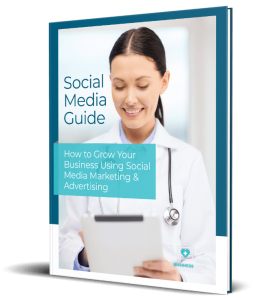

2 thoughts on “Google Maps: How to Get on Google Maps using Google My Business”
Terrific article
Thank you!