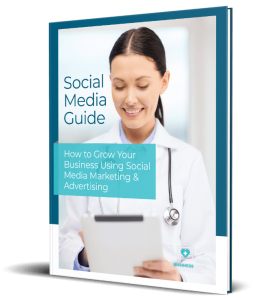Do you want to grow your Edmonton business with new clients?
Have you tried social media marketing, but you’re not sure on how to reach a wider audience?
Social media advertising is one of the best ways to amplify your message to reach a wider audience in Edmonton using various social media networks, such as Twitter.
With Twitter, you can display your ads to people based on the accounts that they follow or the hashtags that they use. This allows you to focus your budget on people that are actually interested in your health products and services.
Furthermore, according to a recent study at Ryerson University, 42% of Canadians use Twitter and 45% of them use it daily. There are also more Canadian men on Twitter than women.
In other words, there are 16 million Canadians on Twitter, and about 7 million use it daily.
Regardless of the averages, do your patients use Twitter?
The best way to answer that question is to ask them directly. A patient survey is an effective tool to learn more about your patients and the social media platforms that they like to use. This helps you learn who your clients are, and how to find more clients like them.

But, does advertising on social media work in Edmonton?
According to a study published by Curalate, 76% of people surveyed have completed a purchase based on a company’s social media post.
We wrote this article to help you learn:
How to create a Twitter for Business account?
- Sign up for Twitter for Business
- Edit account details
How to create Twitter ads?
- Your marketing objective
- Create your campaign
- Create your ad group
- Find your audience
- Choose your creatives
- Review and launch your campaign
- Analyze and optimize
Let’s get started!

How to create a Twitter for Business account?
Regardless if your Twitter account is for personal or business reasons, you only need one type of account.
Sign up to Twitter for Business
- Go to www.twitter.com
- Click on the “Sign Up” button.
- Enter your business name and phone number to register.
- Complete Twitter’s sign up instructions.
Edit account details
- Go to your profile page and click on the “Edit profile” button on the right.
- Upload your business logo for your profile using dimensions of 400 x 400 pixels.
- Upload a header image for your profile that captures your practice’s personality, using dimensions of 1500 x 500 pixels.
- Add the founding date of your business, your location, and business website.
- Write a business biography that summarizes your health and wellness practice in 160 characters or less.
- Update your page’s theme using your brand colours to match your branding.

How to create Twitter Ads?
Many online blog articles suggest that there are two primary ways of advertising on Twitter:
- Twitter Promote: automatically promotes tweets for you
- Twitter Ads: setup your own advertising campaigns
While this is true in the U.S., Twitter Promote is not currently available in Canada. In other words, although you can register, Twitter Promote will only promote your tweets to people living in the U.S., U.K. or Japan. Furthermore, many companies, such as Buffer or Agorapulse, have conducted their own research into Twitter Promote and have concluded that the performance is disappointing and the program has too many limitations.
Twitter Ads is an effective way to create and manage advertisements on Twitter to help you grow your business. To setup your Twitter Ads account, all you need is an existing Twitter account for your practice. Then, go to Twitter Ads, select your country and time zone and you’re finished.
You can also create a quick Twitter advertisement using Twitter Quick Promote. After logging into your account, find a tweet that you’ve already created and published. Then, click on the “Tweet activity” icon on the bottom right of the tweet. This displays your basic tweet analytics, such as your impressions and engagement.
If you scroll to the bottom, you’ll find a section that reads: “Reach a bigger audience. Although this is a quick and easy way to promote your tweet, you have a lot of limitations and less customization options than using the complete Twitter Ads platform.
Next, we’ll review our 7-step process to create advertisements using Twitter Ads:
Step 1: Your marketing objective
Before deciding on Twitter’s marketing objective, review your S.M.A.R.T. goals that you created for your social media strategy. Twitter advertisements are based on specific marketing objectives, including:
- App installs: you want people to download your app and you’re billed for each app installed.
- Followers: you want to build your Twitter audience. You’re billed for each new follower, but not for other engagements, such as likes and retweets.
- Tweet engagements: you want to maximize engagement with your paid tweets. You’re billed per engagement for all engagement types, including retweets, replies, likes, etc., but only on the initial engagement of each user.
- Promoted video views: you want people to watch your videos or GIFs. You’re billed for each video view.
- Website clicks or conversions: you want people to go to your website and take action. You’re billed per click.
- App re-engagements: you want people who already have your app to open and use it. You’re billed for each app click.
- In-stream video views: you want to run a short video ad at the start of other videos from Twitter’s premium content partners. You’re billed for each video view.
- Awareness: you want the maximum number of people to see your paid tweet. You’re billed for every 1,000 impressions (views).
Step 2: Create your campaign
After selecting your marketing objectives, you’re brought to the campaign details page where you can:
- Name your campaign
- Choose your funding source (payment method)
- Set your daily or total campaign budget
- Schedule the start and end dates of your campaign
Step 3: Create your ad group
An ad group is a sub-category of your campaign. You can segment your audience into different ad groups and display different sets of advertisements for each ad group, based on the audience segmentation.
During this step, you can select your “Bid type”, which is the amount of money that you’re willing to pay for each interaction (e.g. engagement, video view, website click, etc.). Although you can get very specific with your bidding strategy, we suggest that you begin with “Automatic bid”, as Twitter will automatically set your bid to get the best results at the lowest price based on your budget.
The average cost-per-click for Twitter Ads in Canada is about $1.
Step 4: Find your audience
Twitter offers a number of options to segment your audience to deliver ads that are relevant to them. You can include or exclude specific people from your audience, or customize your audience group.
You can segment your audience based on demographic information, such as:
- Gender
- Age
- Location
- Language
- Technology
Finally, you can segment your audience based on “Audience features”, which includes:
- Events
- Behaviours
- Interests
- Conversation topics
- Follower look-alikes
- Keywords
- Movies and TV shows
Step 5: Choose your creatives
In this step, Twitter will show you a list of your existing tweets that you can promote as an advertisement. You can also choose to create a new tweet for your Twitter ad.
On the right-hand side, you can choose where you Twitter ads are displayed in the “Ad placements”, which includes:
- Users’ timelines: display your tweets in the home timeline of your specific audience group that you’ve segmented in the previous step.
- Profiles and Tweet detail pages: display your tweets to people when they visit profiles and tweet detail pages.
- Search results: display your tweets in the search results.
Step 6: Review and launch your campaign
The final step is to review all of the details of your campaign. Then, once you’re satisfied with the options you’ve selected, click on the button on the top-right: “Launch campaign”.
Step 7: Analyze and optimize
Back at the Twitter Ads dashboard, there’s a link on the top-left that reads “Analytics”. This is a comprehensive analytics tool that allows you to view your profile details and performance of your tweets, both paid (promoted) and unpaid (organic).
Review the performance of your Twitter Ads to help you realize your business goals. You may want to experiment and test different tweets, audiences, and creative strategies to determine the most effective one for your business.
Conclusion
Most of your patients in Edmonton are using social media daily, many of which use Twitter.
With Twitter Ads, you can focus your advertising to a specific audience of people based on the accounts that they follow and the hashtags that they use. This allows you to focus your budget on people that are actually interested in your health products and services.
Twitter advertising provides a cost-effective way to promote your business using powerful analytics to focus your ads for your audience of patients. The key is knowing about your clients, and the social media networks that they use.
This allows you to promote your health and wellness practice to a wide audience and grow your business with new clients.
How we can help
We’re Alberta’s only business and marketing consulting agency that specializes in supporting the health and wellness industry.
Our unique business and marketing services have been custom tailored to help you grow your health and wellness practice using social media advertising.
To learn more about our social media advertising services: